For this week, I dedicated my time to watching a lot of tutorials, as I set out my learning goals to learn a little bit of blender and fusion 360. As a design goal, I wanted to do a bit of research on biomimicry, Biomimicry in Architecture by Micheal Pawlyn (2011) p. 38-43 and got inspired by trees.
Fusion 360
I watched this course on LinkedIn Learning
https://www.linkedin.com/learning/fusion-360-essential-training-2
Some gathered tips:
Ways of Planning Your Design
-
Inside Out - like lego, building blocks, you build on top of it.
-
Outside In - like a sculpture, block of clay, carve away final shape from their starting profile.
-
Before starting off with a design, taking measurements of the object you would like to model is crucial. A Digital Caliper can help you with precise measurements.
-
Sketch on paper and insert the sketch as a reference for your model.
 Rendered Headsets
Rendered Headsets
Getting Inspired by Nature
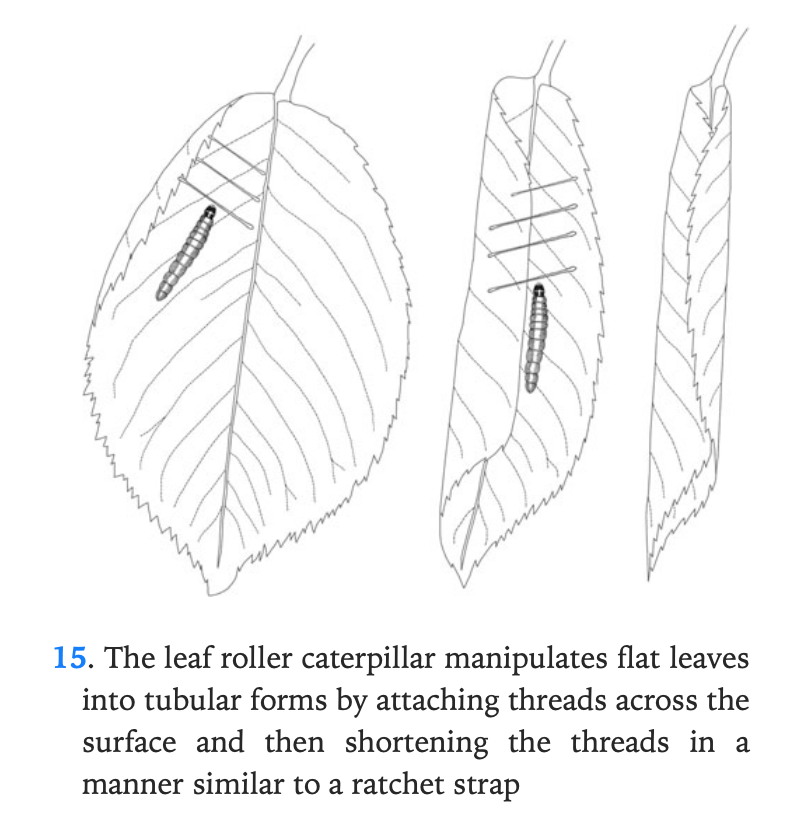 Biomimicry in Architecture, p.48
Biomimicry in Architecture, p.48
3D Bodies types :
A 3D Shape used to add or remove geometry
- Mesh body - imported as stl or obj, popular among 3D printing platforms
- Form body - gives more control in pushing and pulling the shapes, once you finish the form it will turn into a surface body
- Surface body
-
Solid body
Component
A part or a container used within an assembly
Side Hustle
Hazal & I prepared some molds by cutting and melting blocks of acrylic then putting them inside containers
 Some dangerous cooking
Some dangerous cooking
Going through last year’s fab academy documentation, I really liked this tutorial using Cuttle https://fabacademy.org/2021/labs/waag/students/nadieh-bremer/blog/week-3/
It looks cool because it allows you to prepare complex geometric shapes easily for the laser cutter, it’s online and for free!