 Assembled lampshade!
Assembled lampshade!
 Tested it out at home
Tested it out at home
Laser Cutter
- Save sketches as DXF, make sure you got the right thickness for your drawings.
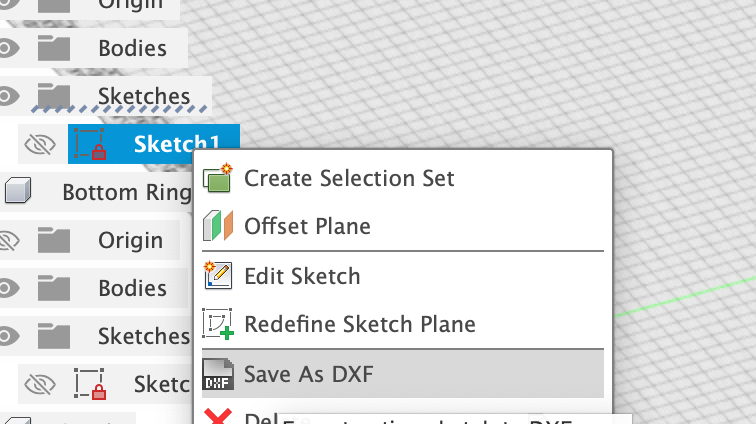
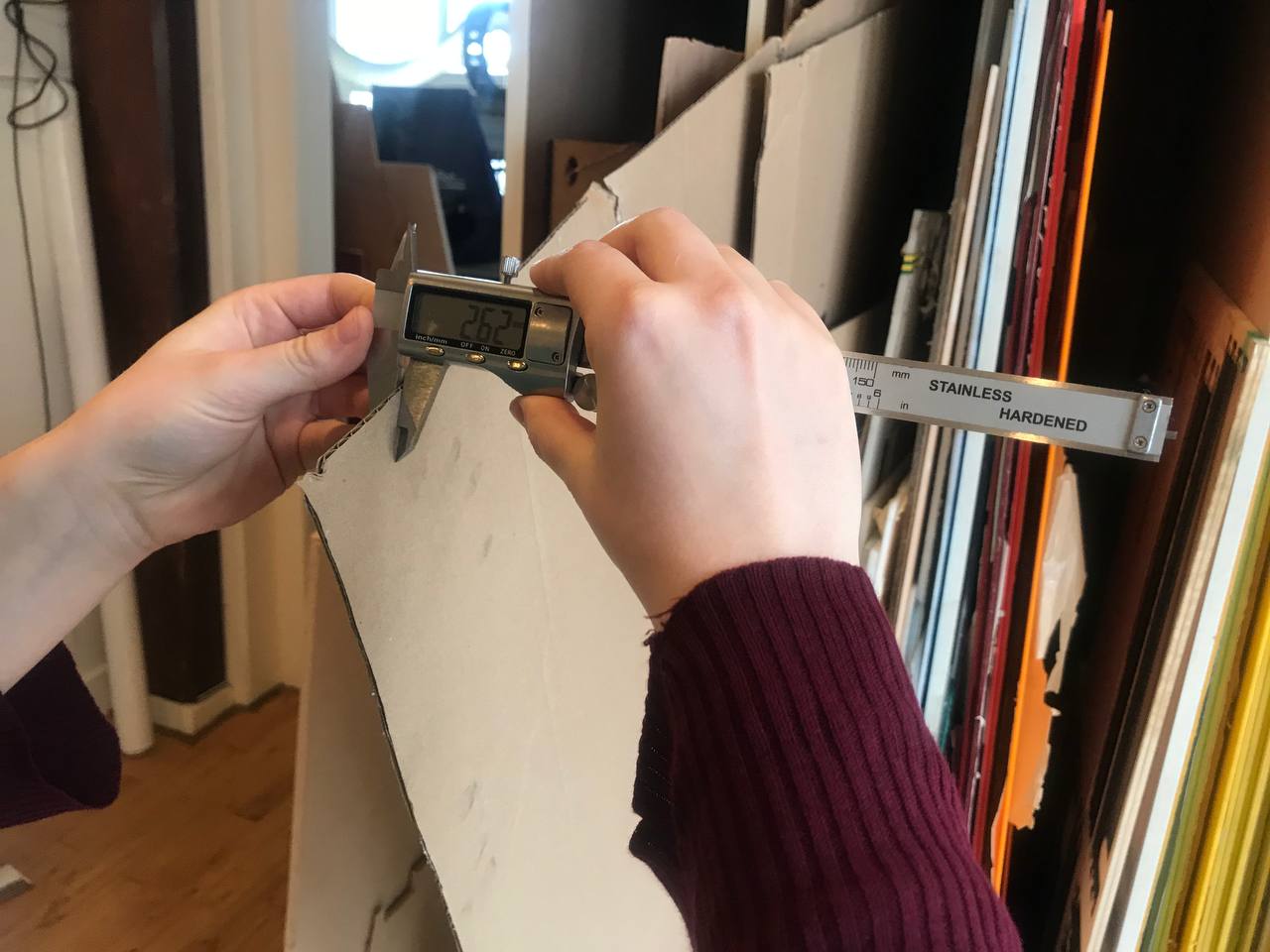 Measure the thickness of the material you intend to use and adjust accordingly
Measure the thickness of the material you intend to use and adjust accordingly
- Turn on laser cutter (1 & 2)

- Place your material inside the printer, use tape, weights, what is needed to keep it flattened.

- Fix the tip of the laser pen, counter clock wise to loosen it and clock wise to tighten it
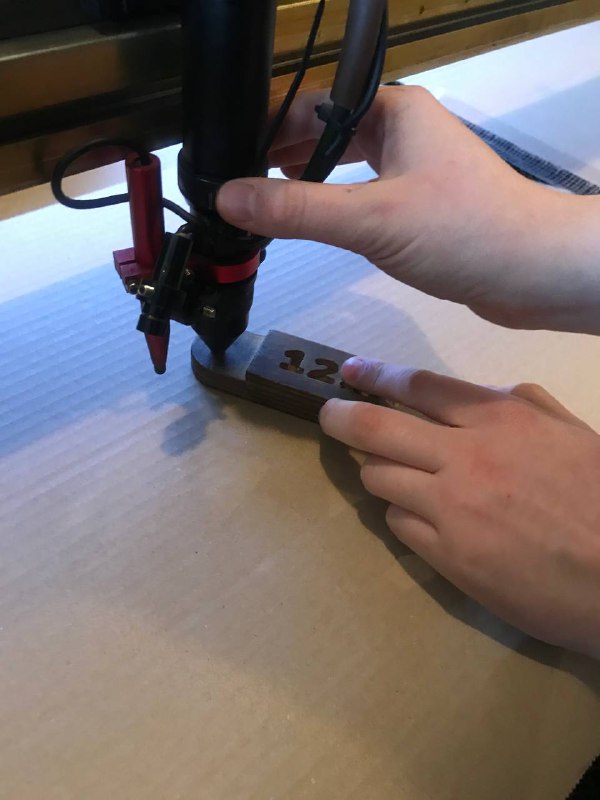 adjusting the tip
adjusting the tip
- Go to lightroom and open your file there.
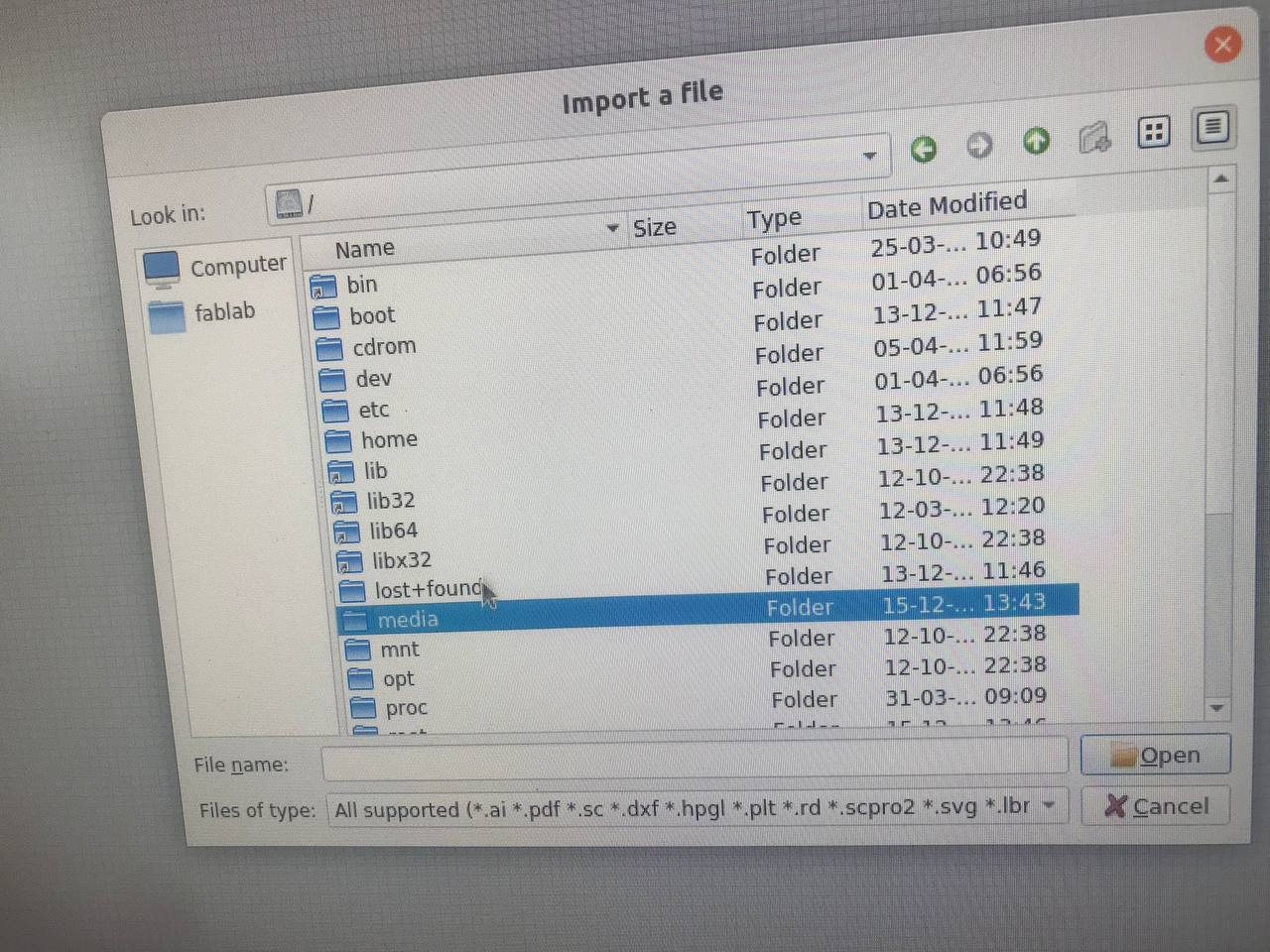
- Set job origin
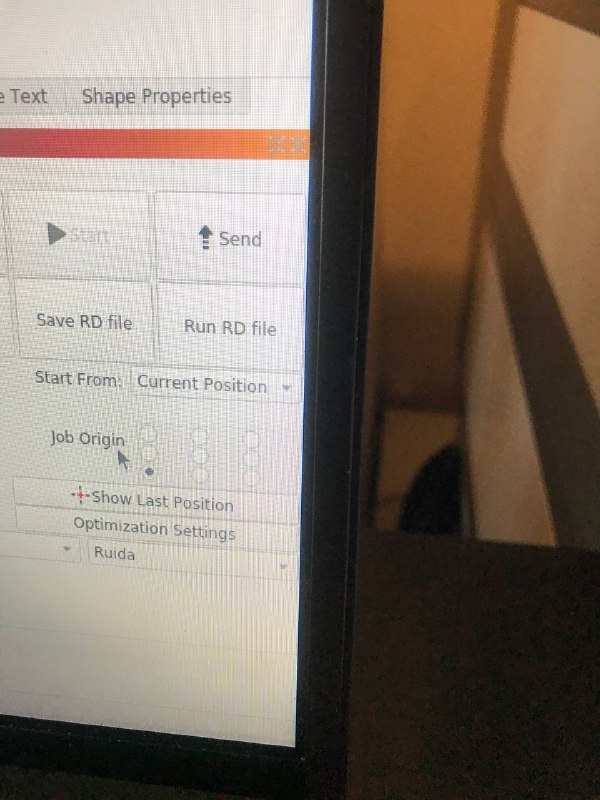
- Check if there are open objects and if necessary close them!
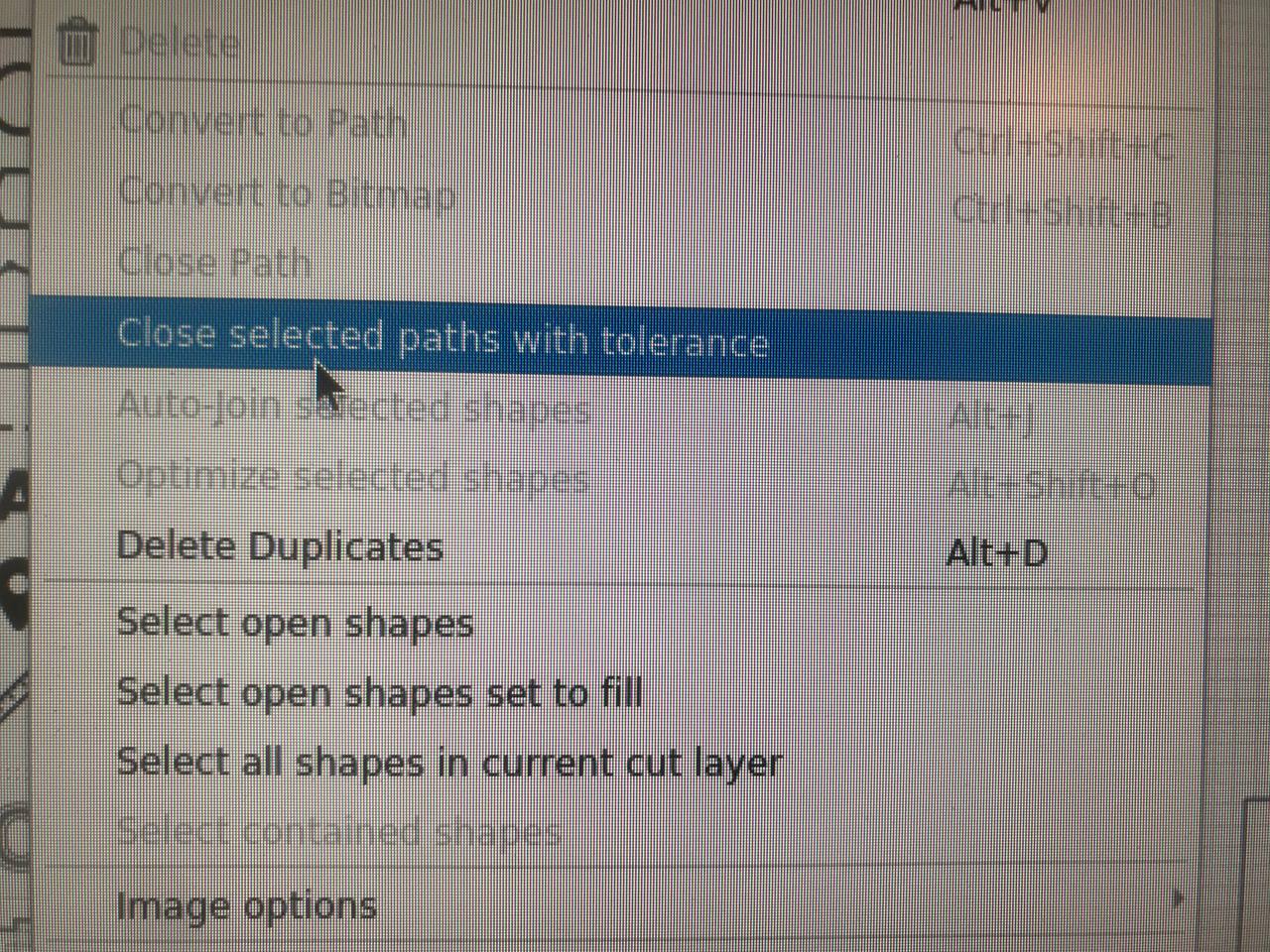
- If the file is not as you intended for it to be, you can do some fixes, for example, with boolean tools, joining objects, grouping, etc…
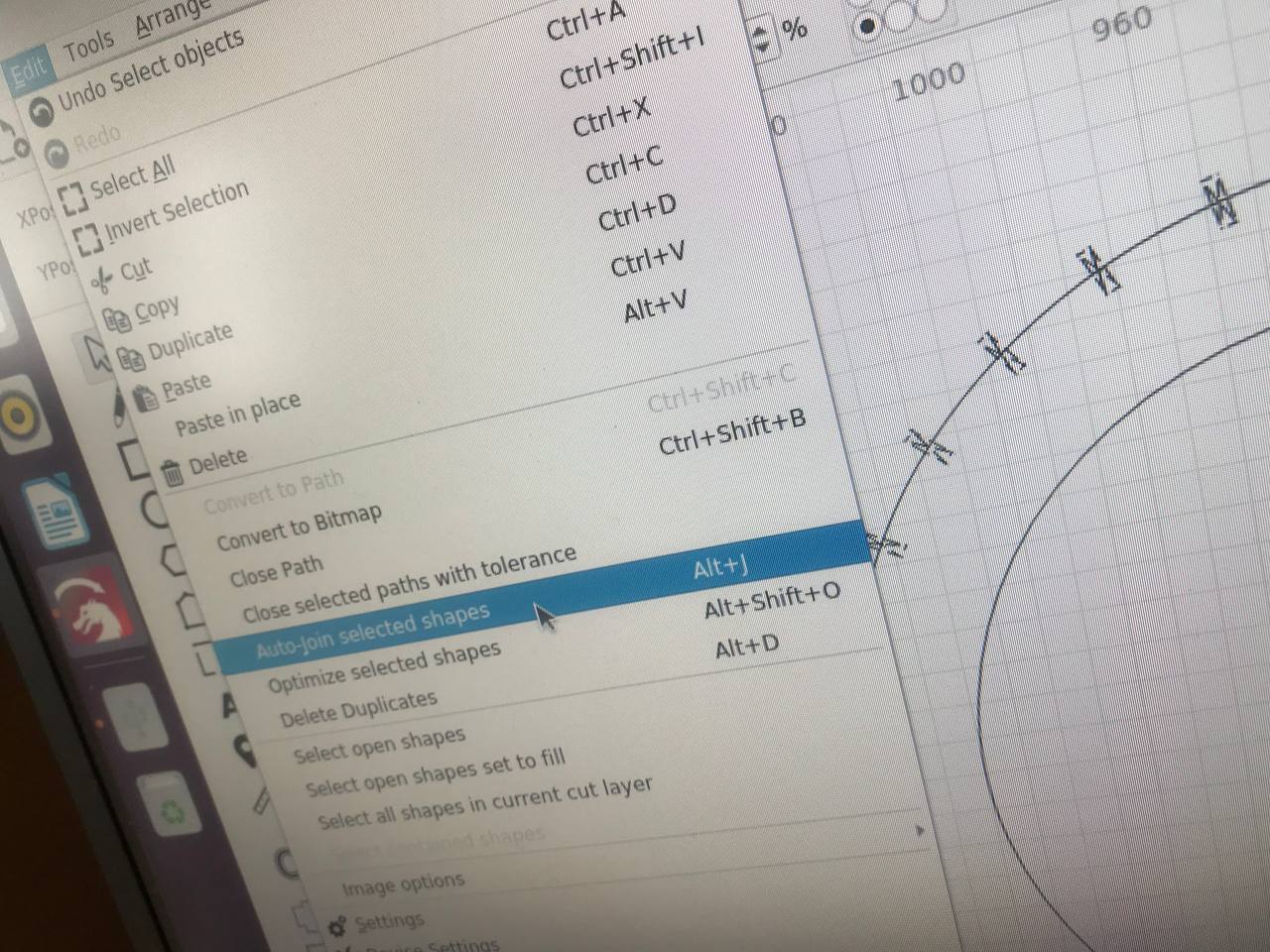
- Adjust the speed and power of the laser cutter, you can check the templates hung on the wall to see what is appropriate
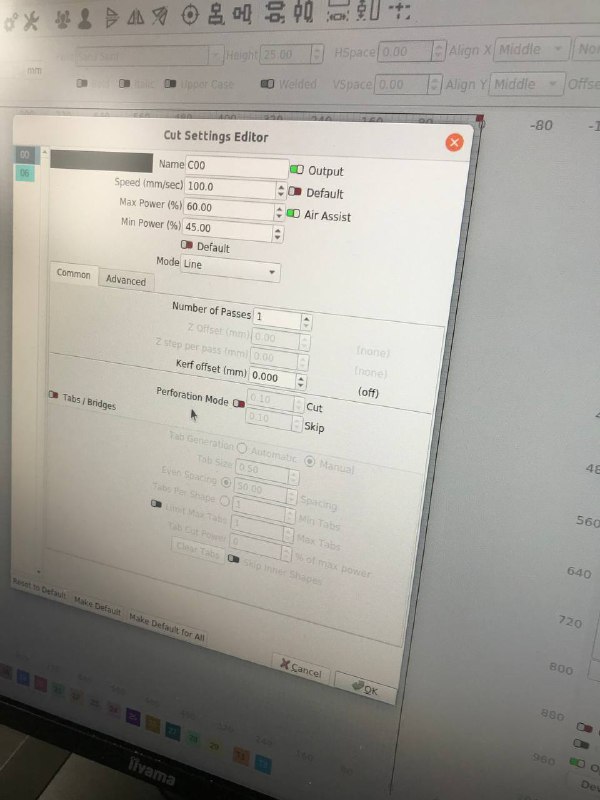
- Switch on the laser cutter (3)
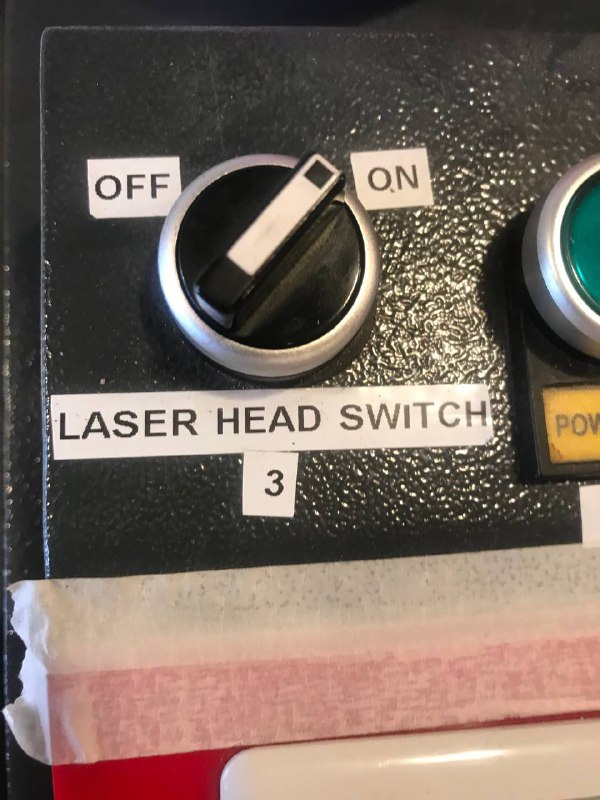
- Turn on the fan
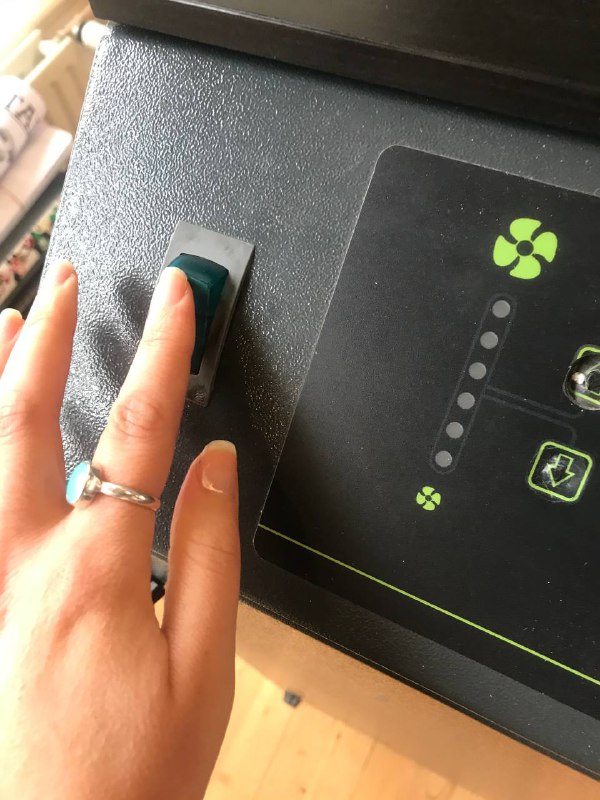
- Make sure the origin is set correctly, press frame to test out
- Press Play! after the machine is done cutting, wait a bit before opening it, if it starts burning, stop or pause and use the water sprinkler to cool it down.
- If necessary offset the objects (after testing out)
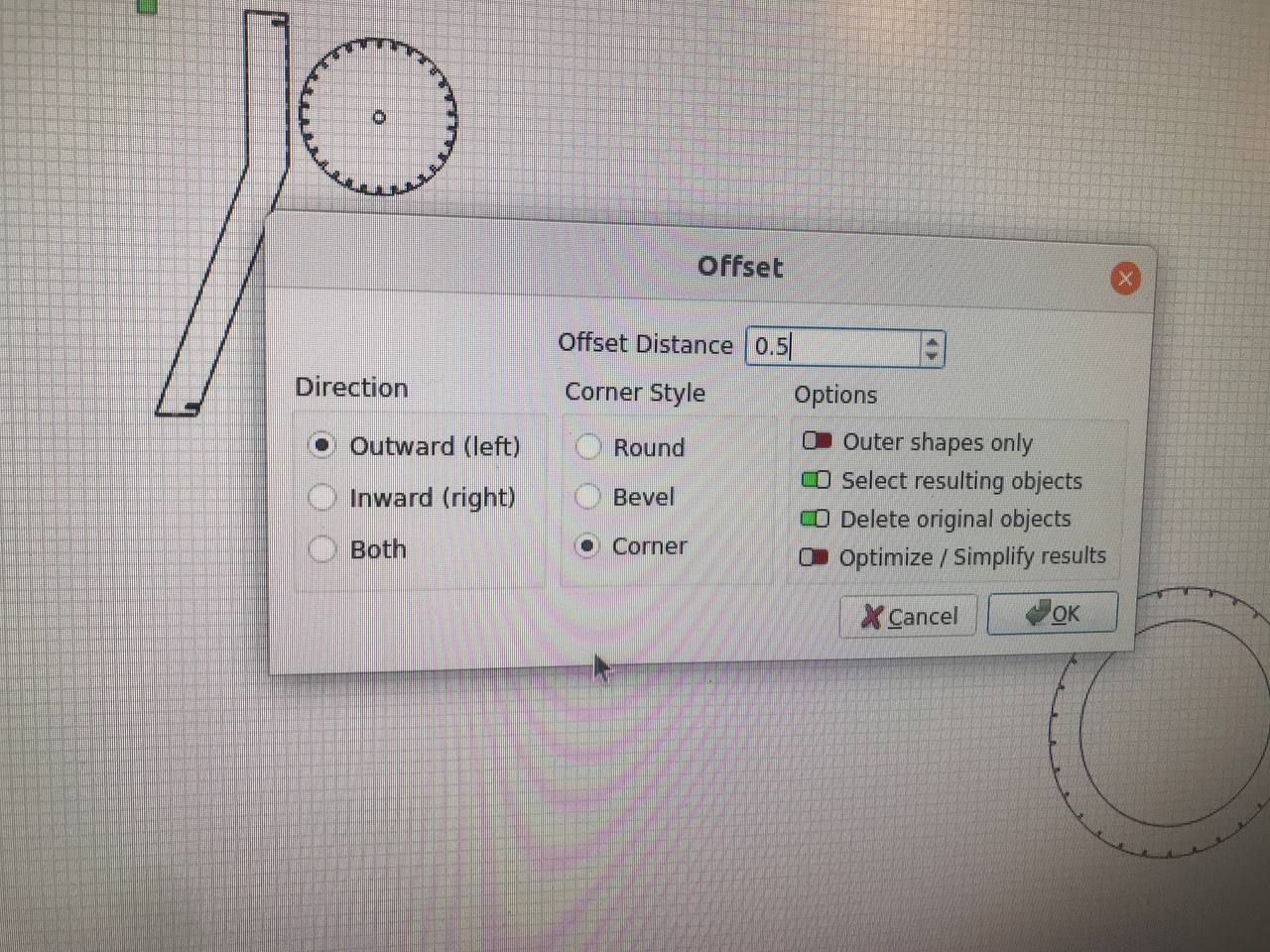
Side Hustle
Learning a bit of coding, I started watching the course called Training Code on youtube, getting into processing!
https://www.youtube.com/channel/UCvjgXvBlbQiydffZU7m1_aw
- Setup & Draw
- Variables
- If/else statements
- Random
- AND OR NOT
- Boolean expressions